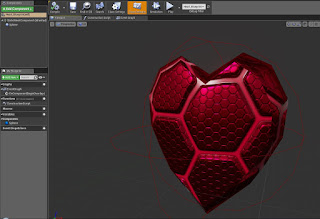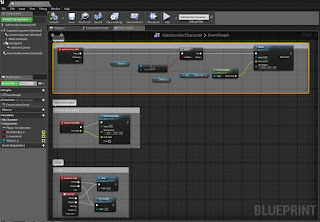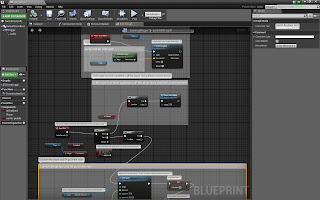I've been working on so many different things as of late, it's hard to keep up with my blog. I've recently been given the green light to release these trading cards for Jet City Saber Guild. And like my previous post, I'll be showing you guys a comparison of the original photograph and my editing skills. There's a lot more Star Wars art to be featured here in the very near future, along with more traditional type arts.
Saturday, November 19, 2016
New Jet City Saber Guild Cards
Hello Everyone!
I've been working on so many different things as of late, it's hard to keep up with my blog. I've recently been given the green light to release these trading cards for Jet City Saber Guild. And like my previous post, I'll be showing you guys a comparison of the original photograph and my editing skills. There's a lot more Star Wars art to be featured here in the very near future, along with more traditional type arts.
I've been working on so many different things as of late, it's hard to keep up with my blog. I've recently been given the green light to release these trading cards for Jet City Saber Guild. And like my previous post, I'll be showing you guys a comparison of the original photograph and my editing skills. There's a lot more Star Wars art to be featured here in the very near future, along with more traditional type arts.
Thursday, July 21, 2016
Latest JCSG Trading Cards
In between my college studies, I've been working on some more trading cards for my Jet City Saber Guild teammates. Really hard to find time to balance everything with my family visiting me from Baltimore, but I do the best that I can.
Anyways, here are the comparisons of each card, next to their original photos, which are resized down the files are very large for many reasons. I don't know who the photographers are, but I am assuming they are from another teammate.
Anyways, here are the comparisons of each card, next to their original photos, which are resized down the files are very large for many reasons. I don't know who the photographers are, but I am assuming they are from another teammate.
Monday, July 18, 2016
3D Character Poses
It's been a bit since I've made a new post, but I'm back in school now. I am having fun in 3D Character Animation. I feel like, these rigged models are really just articulated action figures. Anyways, here's my week 1 homework. Sam is really limited in the hair, legs, and shoulders, but I think I pulled the poses off rather well, despite the rig's limitations.
Thursday, June 30, 2016
Various Acrylic Work
These are some of the paintings I have been doing in my Acrylics Class where I have been experimenting with various techniques.
Monday, June 13, 2016
Final Update for Adv Lvl Design Class
So I've managed to make the level somewhat presentable, at least in terms of unwrapping particular objects.
My coding for health and key collection is still crappy, but I made an attempt. My character takes damage, but the character doesn't collect the health (bar doesn't update) or keys. Hearts and keys don't destroy themselves either, once the player has collided. Not sure what I did wrong this time.
Overall view of level
Overall footage of the level in simulation
My coding for health and key collection is still crappy, but I made an attempt. My character takes damage, but the character doesn't collect the health (bar doesn't update) or keys. Hearts and keys don't destroy themselves either, once the player has collided. Not sure what I did wrong this time.
Footage of the player interacting with environment, health damage, keys.
Here are the screencaps of my coding for the HUD, health/damage system, and key collection.
Full Health
Damaged Health
HUD Widget
Health Bar Blueprint
Damage Box Blueprint
Damage Player Blueprint
Damage Spike Blueprint
Heart for Health Regen
Heart Blueprint
Key
Key Blueprint for HUD
Add Key on Character Blueprint
Sunday, May 29, 2016
Adv Lvl Design Week 8
So this week, with the help of my instructor, I'm managed to get the door system fully functional with no weird teleportation due to the character controller coding. (*Video still uploading on youtube)
I am currently working on unwrapping, since I'm having issues with the player running on my rock ledges. I'll also be working on creating a health system, so that the spikes do damage to the player, as well as give meaning to the heart collectable within the level. After that is finished, I will be creating another collectible system, for the final door. Ten keys are needed to be able to finish the level.
I am currently working on unwrapping, since I'm having issues with the player running on my rock ledges. I'll also be working on creating a health system, so that the spikes do damage to the player, as well as give meaning to the heart collectable within the level. After that is finished, I will be creating another collectible system, for the final door. Ten keys are needed to be able to finish the level.
Sunday, May 22, 2016
Adv Lvl Design Week 7
So this week, I started to unwrap some of the UVs of my objs, as well as finally porting them into Unreal. I am currently coding the doors to teleport the player to the corresponding doors. I got the teleport to work with an input, but the input keys are weird. I'm not sure what I am doing wrong. I just want to teleport the player, if the player collides with the trigger box and the player presses up, they teleport to a point.
My code works, just not how I intended. If you press Up or W when the code is working, even if the player isn't colliding with the trigger, the player teleports anyways. My nodes don't respect my parameters and it's bothering me. When I set the input keys to both Up, the teleport is to one point only, despite having two teleport destinations.
Lastly, when I ported the side walls and cave, the game character controller didn't like them. I need to go back into maya and modify the meshes to be friendly in Unreal. The doors, platforms, and stalagmites work well though.
My code works, just not how I intended. If you press Up or W when the code is working, even if the player isn't colliding with the trigger, the player teleports anyways. My nodes don't respect my parameters and it's bothering me. When I set the input keys to both Up, the teleport is to one point only, despite having two teleport destinations.
The door map.
Lastly, when I ported the side walls and cave, the game character controller didn't like them. I need to go back into maya and modify the meshes to be friendly in Unreal. The doors, platforms, and stalagmites work well though.
Monday, May 16, 2016
Worm Creature Sculpt Progress Update
My latest progress on my worm sculpture. He is not finished yet. This is shot under a normal light, and two black lights. Created with sculpty, painted with acrylics.
Sunday, May 15, 2016
Adv Lvl Design Week 6
Hello! This post is going to be updated during the week, so that it's easier for my instructor to see my progress and notes.
I currently have all the platforms moving correctly so that the player can move that way I have intended them to. Now my next task is to create a rope swing. My reference tutorials are as such:
I've tried to get some coding done on the ropes. I had some help from a classmate, but the coding isn't quite right, as the example he was using to help teach me was a different format than that of what I am using: Paper 2D side scroller vs. 3D side scroller. Below is what Nick's example looks like:
So far I have managed to get the rope to swing (not the best method either), but I haven't figured out how to program a triggered event, when the player jumps and hits the box rope collider player is on the rope. If player is on the rope, then the player moves with the rope or jump off the rope. I guess a true or false would work, with a button pressed feature? I am not sure what that command would be though. Some sort of Input script?
My other issue is, getting the player to hit a door box collider, and presses the up key, then the player enters the door, and the player spawns on the other side of the door. I was going to tackle this after I tackled the rope, since the rope is dealing with programming with a button pressed script (input), and I'm not sure what to use.
I would have taken video footage of the working parts on my project, but my home computer doesn't have a substance plugin? So the cable and it's movement is broken on mine, but for some reason it works on the example Nick made for me in Paper 2D scroller. I'm thinking there is a much simpler way of programming triggers and button input.
I currently have all the platforms moving correctly so that the player can move that way I have intended them to. Now my next task is to create a rope swing. My reference tutorials are as such:
Moving Platform Tutorial
Rope Swinging Tutorial- that I was going to mimic,
but I was told it would be easy just to program it
from within the Unreal engine since I was struggling with it.
but I was told it would be easy just to program it
from within the Unreal engine since I was struggling with it.
I've tried to get some coding done on the ropes. I had some help from a classmate, but the coding isn't quite right, as the example he was using to help teach me was a different format than that of what I am using: Paper 2D side scroller vs. 3D side scroller. Below is what Nick's example looks like:
So far I have managed to get the rope to swing (not the best method either), but I haven't figured out how to program a triggered event, when the player jumps and hits the box rope collider player is on the rope. If player is on the rope, then the player moves with the rope or jump off the rope. I guess a true or false would work, with a button pressed feature? I am not sure what that command would be though. Some sort of Input script?
My other issue is, getting the player to hit a door box collider, and presses the up key, then the player enters the door, and the player spawns on the other side of the door. I was going to tackle this after I tackled the rope, since the rope is dealing with programming with a button pressed script (input), and I'm not sure what to use.
I would have taken video footage of the working parts on my project, but my home computer doesn't have a substance plugin? So the cable and it's movement is broken on mine, but for some reason it works on the example Nick made for me in Paper 2D scroller. I'm thinking there is a much simpler way of programming triggers and button input.
As you can see from the footage above in the example given to me, the rope system still isn't functioning accurately to what I want to achieve. Aside from the character coding being different than from the character in my project.
Subscribe to:
Comments (Atom)